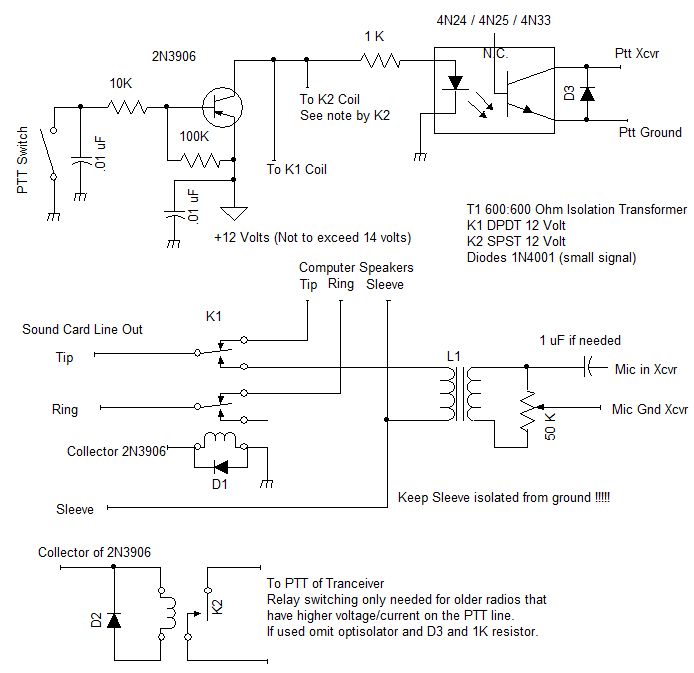Basic Equalizer Sound Card / Transceiver Connections
For receiving, if using a commercial sound card
interface for receive, do what you normally do to hear your transceiver's audio
through
your computer speakers.
For transmitting, if using a commercial sound card
interface, cable your microphone to the microphone input of the sound card, and
ensure the speaker output of the sound card is routed the the microphone input
of the transceiver when you press your PTT
arrangement.
You may just wire the sound card output to the microphone in on the radio with an isolation transformer, if you do not need to use the sound card output for other computer tasks.
An inexpensive and good isolation transformer is available at BuxComm.com model number XFMR115. This transformer has a good low end frequency response down to 75 Hz at -6 dBv. W2IHY has a ready built audio interface unit that may be used to interface your sound card to your radio. I-Box from W2IHY
Another inexpensive solution to the isolation transformer is a "Direct Box" used by the music industry. Most use the standard 1/4 inch phone jack for the input(s) and an XLR connector for the output. To wire the XLR output connector to a transceivers microphone, use the XLR plus (pin 2) to the transceivers microphone in, and the XLR minus and ground (Pins 1 and 3) to the transceivers microphone minus. Click here for one by Behringer.
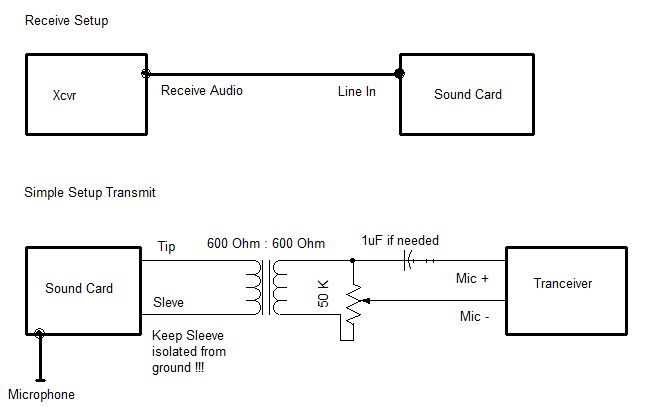
Interface that switches speakers and keys
radio.